[Thyme][1.5.61]Thyme Command/Variables List
123 posts • Page 5 of 5 • 1, 2, 3, 4, 5
Re: [Thyme][1.5.61]Thyme Command/Variables List
electronicboy wrote:okay, what on earth does SPH.SetClassicSPH do?
Sets the SPH values to the classic (Phun) values, duh.
TheWinkits wrote:They both looks of cuking amazing
-

Chronos - [Most Active Member 2010]
- Posts: 4457
- Joined: Mon Aug 31, 2009 6:00 pm
- Location: Californania
Re: [Thyme][1.5.61]Thyme Command/Variables List
This is probably one f the most helpful threads out there. Good job.

I don't suffer from insanity. I enjoy every minute of it.
-

Rrobba - [Best Sig 2010]
- Posts: 1480
- Joined: Mon Aug 31, 2009 6:01 pm
- Location: Gibraltar
Re: [Thyme][1.5.61]Thyme Command/Variables List
Hey, how does if_then_else work? I'm trying to make an object that toggles variables when it collides with something. For example, if the variable is true, it's set to false, if it's not, then it's set to true.
Last edited by woowoo678 on Fri Jul 29, 2011 12:25 am, edited 1 time in total.
-

woowoo678 - Posts: 156
- Joined: Mon Nov 30, 2009 8:14 pm
- Location: Mimiga Village
Re: [Thyme][1.5.61]Thyme Command/Variables List
The blank at the bottom is for giving your objects their own custom variable, not shared by the other objects.
-

Sonic - Posts: 1467
- Joined: Tue Sep 01, 2009 6:18 pm
- Location: America!!!
Re: [Thyme][1.5.61]Thyme Command/Variables List
Sonic wrote:The blank at the bottom is for giving your objects their own custom variable, not shared by the other objects.
Thanks!
-

woowoo678 - Posts: 156
- Joined: Mon Nov 30, 2009 8:14 pm
- Location: Mimiga Village
Re: [Thyme][1.5.61]Thyme Command/Variables List
Try these codes:
- Code: Select all
killer = !killer
- Code: Select all
{color == [0, 0, 0, 1]} ? {color = [1, 1, 1, 1]} : {color = [0, 0, 0, 1]}
Matthias Wandel is epic, in my humble opinion.
I love my brain...
ARE YA HAPPY NOW?????
Thymechanic/Phundamentalist
Recently, I discovered something a lot of you probably already knew: Minecraft is awesome.
Due to this, I may not be as active as usual for a while.
I love my brain...
TC42 wrote:Also, your sig is too big, please change it.
ARE YA HAPPY NOW?????
Thymechanic/Phundamentalist
Recently, I discovered something a lot of you probably already knew: Minecraft is awesome.
Due to this, I may not be as active as usual for a while.
-
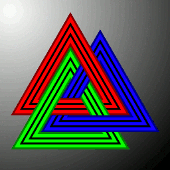
Someone Else - Posts: 1147
- Joined: Sun Nov 21, 2010 10:53 pm
- Location: The Milky Way Galaxy
Re: [Thyme][1.5.61]Thyme Command/Variables List
I need some help, how can I set the density of an entity to be a certain scene.my.variable? Whenever I try to enter "{scene.my.variable}" into the density space, it says that I can't do that.
Help would be appreciated.
Help would be appreciated.
-

woowoo678 - Posts: 156
- Joined: Mon Nov 30, 2009 8:14 pm
- Location: Mimiga Village
Re: [Thyme][1.5.61]Thyme Command/Variables List
Make sure you've already declared scene.my.density as an integer or a float, take off the quotes, and it should work.
- Code: Select all
Console:
scene.my.density = 2
Density spot in the script menu:
{scene.my.density}
Matthias Wandel is epic, in my humble opinion.
I love my brain...
ARE YA HAPPY NOW?????
Thymechanic/Phundamentalist
Recently, I discovered something a lot of you probably already knew: Minecraft is awesome.
Due to this, I may not be as active as usual for a while.
I love my brain...
TC42 wrote:Also, your sig is too big, please change it.
ARE YA HAPPY NOW?????
Thymechanic/Phundamentalist
Recently, I discovered something a lot of you probably already knew: Minecraft is awesome.
Due to this, I may not be as active as usual for a while.
-
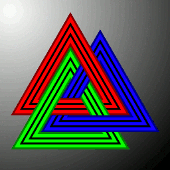
Someone Else - Posts: 1147
- Joined: Sun Nov 21, 2010 10:53 pm
- Location: The Milky Way Galaxy
Re: [Thyme][1.5.61]Thyme Command/Variables List
It it still doesn't work, you might be able to try something like scene.my.circle=scene.addcircle({}); scene.my.circle.density=5
This will change the density of the added circle.
This will change the density of the added circle.
-

TC42 - Posts: 984
- Joined: Sun Jan 09, 2011 1:53 pm
- Location: $ sudo apt get-install sandwich_
Re: [Thyme][1.5.61]Thyme Command/Variables List
scene.my.circle = e.other
scene.my.circle.density = 5
e.other = scene.my.circle
I think.
scene.my.circle.density = 5
e.other = scene.my.circle
I think.
Matthias Wandel is epic, in my humble opinion.
I love my brain...
ARE YA HAPPY NOW?????
Thymechanic/Phundamentalist
Recently, I discovered something a lot of you probably already knew: Minecraft is awesome.
Due to this, I may not be as active as usual for a while.
I love my brain...
TC42 wrote:Also, your sig is too big, please change it.
ARE YA HAPPY NOW?????
Thymechanic/Phundamentalist
Recently, I discovered something a lot of you probably already knew: Minecraft is awesome.
Due to this, I may not be as active as usual for a while.
-
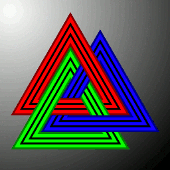
Someone Else - Posts: 1147
- Joined: Sun Nov 21, 2010 10:53 pm
- Location: The Milky Way Galaxy
Re: [Thyme][1.5.61]Thyme Command/Variables List
how do i set the angle of gravity?
[edit] ah found it!
[edit] ah found it!
-

FuzzyLogicBrain - Posts: 315
- Joined: Mon Jan 31, 2011 7:48 pm
- Location: when online, on the computer. when not, probably on it anyways. ;D lulz
Re: [Thyme][1.5.61]Thyme Command/Variables List
How does one use the math.mod (Modulus Operator) on a variable? (X lets say)
-

Blazemann - Posts: 151
- Joined: Tue Sep 01, 2009 1:19 am
Re: [Thyme][1.5.61]Thyme Command/Variables List
math.mod(a, m) gives you the remainder of a/m.
for example math.mod(scene.my.x, 3). the only thing i needed to use this function was to make a "random" number generator based on the blum-blum-shub generator
for example math.mod(scene.my.x, 3). the only thing i needed to use this function was to make a "random" number generator based on the blum-blum-shub generator

-

KarateBrot - Posts: 825
- Joined: Mon Aug 31, 2009 7:32 pm
- Location: Germany
Re: [Thyme][1.5.61]Thyme Command/Variables List
KarateBrot wrote:math.mod(a, m) gives you the remainder of a/m.
for example math.mod(scene.my.x, 3). the only thing i needed to use this function was to make a "random" number generator based on the blum-blum-shub generator
Thanks a lot, that is what I am using it for as well. Except mine is just a coin flip.
Need it to be odd, or even, which is why I like my prime number two!
-

Blazemann - Posts: 151
- Joined: Tue Sep 01, 2009 1:19 am
Re: [Thyme][1.5.61]Thyme Command/Variables List
KarateBrot wrote:donÄt
What does donAt mean?
(the A has dots on top)

- cocolover76
- Posts: 135
- Joined: Sun May 08, 2011 10:49 pm
Re: [Thyme][1.5.61]Thyme Command/Variables List
Chronos wrote:electronicboy wrote:okay, what on earth does SPH.SetClassicSPH do?
Sets the SPH values to the classic (Phun) values, duh.
So it makes you have Phun?
(this could be useful if i'm right)

- cocolover76
- Posts: 135
- Joined: Sun May 08, 2011 10:49 pm
Re: [Thyme][1.5.61]Thyme Command/Variables List
hey a tip ctrl f to search so it can mabye be easier to find stuff
- xvi32
- Posts: 9
- Joined: Mon Apr 14, 2014 7:28 pm
Re: [Thyme][1.5.61]Thyme Command/Variables List
Sorry for bumping this thread, but I was wondering if someone could *try* to make an updated version of this thread? Or maybe we could all cooperatively as a forum try to create a detailed Thyme command/variables list for v2.1.0. A lot of new commands and variables are not listed, and I am pretty sure many people would find a updated list very helpful. =)
.
-

icrls984 - Posts: 80
- Joined: Thu Jun 13, 2013 6:33 am
Re: [Thyme][1.5.61]Thyme Command/Variables List
/
^ That in the console will list all of the thyme commands, its used for searching the thyme commands which is handy to say the least
^ That in the console will list all of the thyme commands, its used for searching the thyme commands which is handy to say the least
When asking for help, READ THE STICKIES!
- electronicboy
- Posts: 1694
- Joined: Mon Aug 31, 2009 6:18 pm
Re: [Thyme][1.5.61]Thyme Command/Variables List
Ahh. Thanks, I should play around with the console more often. 
.
-

icrls984 - Posts: 80
- Joined: Thu Jun 13, 2013 6:33 am
Re: [Thyme][1.5.61]Thyme Command/Variables List
The way you wrote it should be completely fine, as you set your variable to a string/char (a value with text inside) and then ask if the variabel has a specific text inside, in this case "/". So it should be working properly in your sample
- FRA32
- Posts: 229
- Joined: Wed Dec 03, 2014 9:51 pm
Re: [Thyme][1.5.61]Thyme Command/Variables List
the math-functions can be found, if you press the function-key F10 and then type
/math (and the enter-key)
then you will get this list:
math.asin
math.divide
math.posivate
math.e
math.boolnegate
math.or
math.tan
math.toFloat
math.max
math.sin
math.min
math.toInt
math.acos
math.HSV2RGB
math.pi
math.log10
math.vec.lenSq
math.vec.len
math.vec.distSq
math.vec.dist
math.cos
math.toString
math.toBool
math.pow
math.subtract
math.sum
math.comp.le
math.comp.ne
math.comp.g
math.comp.ge
math.comp.eq
math.comp.l
math.sqrt
math.and
math.log
math.atan2. atan2(y,x) returns the angle [-pi,+pi] of the vector [x,y]
math.negate
math.mod
math.HSL2RGB
math.addlist
math.RGB2HSL
math.add
math.atan
math.RGB2HSV
math.multiply
/math (and the enter-key)
then you will get this list:
math.asin
math.divide
math.posivate
math.e
math.boolnegate
math.or
math.tan
math.toFloat
math.max
math.sin
math.min
math.toInt
math.acos
math.HSV2RGB
math.pi
math.log10
math.vec.lenSq
math.vec.len
math.vec.distSq
math.vec.dist
math.cos
math.toString
math.toBool
math.pow
math.subtract
math.sum
math.comp.le
math.comp.ne
math.comp.g
math.comp.ge
math.comp.eq
math.comp.l
math.sqrt
math.and
math.log
math.atan2. atan2(y,x) returns the angle [-pi,+pi] of the vector [x,y]
math.negate
math.mod
math.HSL2RGB
math.addlist
math.RGB2HSL
math.add
math.atan
math.RGB2HSV
math.multiply
-

DrAgon - Posts: 32
- Joined: Tue Feb 12, 2013 4:03 pm
Re: [Thyme][1.5.61]Thyme Command/Variables List
Wow. this is phenomenal. Been trying to find a way to convert number to integer forever! Thanks!
- keithg1229
- Posts: 3
- Joined: Mon Dec 21, 2015 2:19 am
123 posts • Page 5 of 5 • 1, 2, 3, 4, 5
Who is online
Users browsing this forum: No registered users and 1 guest






