Image:
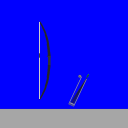 Author: FruitMonger Group: Default Filesize: 92.76 kB Date added: 2012-06-17 Rating: 5.6 Downloads: 1944 Views: 538 Comments: 4 Ratings: 2 Times favored: 0 Made with: Algodoo v2.0.2 Edu Tags:
|
A composite bow with highly detailed textureless arrows.
Make sure the nock on the arrow touches the gray part of the bowstring, because that's the only part it'll collide with.
The only texture used was the one I made the fletching out of, but that was just to get the shape.
Sometimes the bow can explode when you start the simulation, but if that happens, just press Ctrl+Z or click Undo, and if it doesn't explode it should then stay stable.
It's not very powerful, but it works, and in my opinion it looks nice.
That's about all there is to say, so please rate, comment, and have fun with it!
(Only works in Algodoo 2.0.0+ due to Hinge Constant being used)
Update(s):
V.1.1:
Made improvements in stability
Changed the quiver so it won't explode, ever
V.1.2:
Added extra strength and stability to the bow
Fixed the problem where the arrow would catch on the arrow ledge
You must now be extra careful not to punch the arrow through the bowstring, because the extra power in the bow makes the arrow want to go through the bowstring
V.1.3:
Fixed the arrows so they fly straight and don't float when air is on. Arrows now fly about 15 meters.(not too great, but at least it's more than 3 meters)
To do list:
Add actual nocks to the arrows, so you can just pull on the bowstring instead of the arrow
Make the bow more powerful while keeping it stable
|